Virtualbox가 만들어진지는 꽤 오래되었습니다만 최신 커널에 언제나 대응하고 있었습니다.
다만 이번에는 조금 느려진 탓인지 대응이 좀 늦었군요.
커널 업데이트 후에 Virtualbox를 실행할때마다
| vboxdrv.sh: failed: Look at /var/log/vbox-setup.log to find out what went wrong. There were problems setting up VirtualBox. To re-start the set-up process, run /sbin/vboxconfig as root. If your system is using EFI Secure Boot you may need to sign the kernel modules (vboxdrv, vboxnetflt, vboxnetadp, vboxpci) before you can load them. Please see your Linux system's documentation for more information. |
요런 문구가 뜨거나
메시지대로
sudo /sbin/vboxconfig 명령을 내려서
커널 모듈을 새로 설치를 하려고 하면
| vboxdrv.sh: failed: Look at /var/log/vbox-setup.log to find out what went wrong. |
요런 문구가 뜰 수가 있습니다.
이유는 커널 6.4버전이 되면서 일부 코드가 이사를 가서 그렇습니다.
6.4.10-200.fc38.x86_64 - created problems with Virtual Box
Works great now, thanks to the package maintainer at rpmfusion. 🤠
discussion.fedoraproject.org
여기서 찾을 수 있는데
/usr/share/virtualbox/src/vboxhost/vboxnetflt/linux/VBoxNetFlt-linux.c
위 파일을 열고
#include <net/gso.h>
위 코드를 추가해 주시면 됩니다.
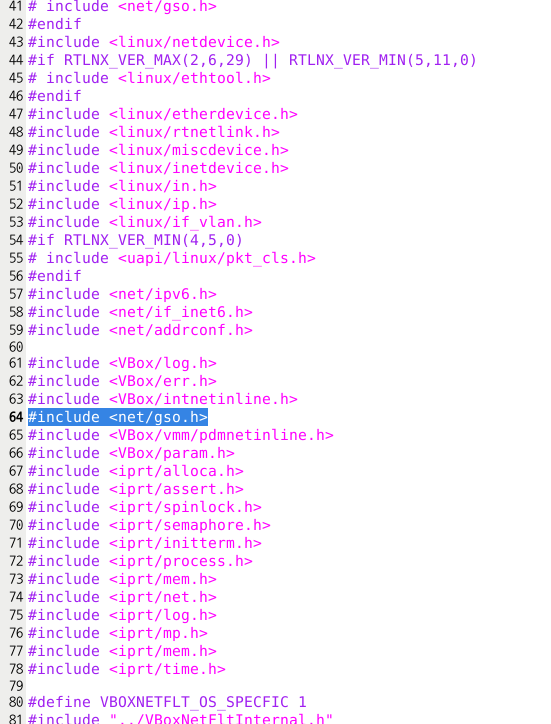
그 다음 sudo /sbin/vboxconfig을 하면 문제없이 빌드가 되면서 실행이 잘 될겁니다.
이상하리 만큼 이번에는 대응이 늦었습니다.
'우분투 분투기' 카테고리의 다른 글
| 1.1.1.1 Warp를 써보자 (0) | 2023.10.21 |
|---|---|
| CUDA가 안 잡힌다고? (0) | 2023.09.16 |
| 리눅스 STEAM "You are missing the following 32-bit libraries, and Steam may not run: libGL.so.1" 메시지가 나온다면 (0) | 2023.07.16 |
| Nvidia 드라이버가 꼬였다면 (0) | 2023.07.09 |
| 리눅스에서 원신을 해보자(주의 필요함) (0) | 2022.11.28 |
